Access Gmail Mobile on the iPhone and iPod Touch

With the advent of Apple’s new iPhone and iPod Touch, a whole host of websites have set up mobile version of their regular site. Notable among these various sites is Gmail and all of the related Google web services. (disclaimer: for the rest of this article I will be referring to the iPod touch, but I tested the application to the same extent on the iPhone as well.)
For a while I didn’t have any native mail application on my iPod touch. I bought by iPod in September and didn’t want to pay 20 dollars for the January application upgrade. Being a Gmail user, I was delighted to find that Gmail was such a versatile web app and can be conveniently accessed both from iPhone and iPod Touch.
When you first go to www.gmail.com on the iPod you’ll find a very simple login interface which is great because it takes very little time to load. One problem that could be fixed is that you need to zoom in extensively before the small area of text fills the entire screen. Once you zoom in, however, this is what you get:
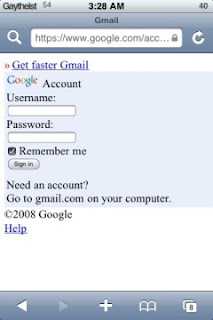
The interface is simple which is nice on the small iPod screen, and the addition of the Remember Me option means that you only need to type on the sometimes laborious iPod keyboard once to login the first time. This means that you can conveniently add Gmail as a webclip to your springboard, although if you have that capability then you probably can use the wonderful mail application supplied by apple.
Once you login you have an interface that is very similar to regular Gmail, but with a few functions helpful for the iPod’s small screen and touch interface.

The positive points of this webapp are simple and powerful. The buttons and check boxes are large and easy to press. The search option is readily available at the bottom of the page. Most importantly, the same three buttons are available at the bottom and the top so you don’t have to keep scrolling up to access a few useful options.
Even though the interface looks simple, almost all the email options available in regular mail are available in the Gmail webapp via a small button labeled “more” that opens up a whole menu of email actions:
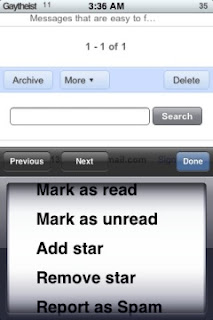
In terms of writing mail, Gmail continues with its simplicity with a clean interface that offers all regular composing options as normal Gmail except for adding attachments.

As you can see, the interface transitions smoothly from portrait to landscape mode.
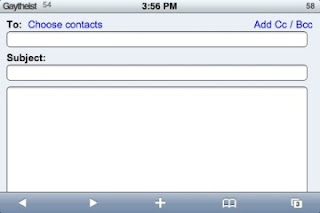
Actually, it is worth noting that every page in the Gmail iPod touch and iPhone web application switches nicely from portrait to landscape which is helpful depending on which keyboard you prefer.
The only drawback of the web application is its lack of any advanced options. In the case when you need to change your email settings, there is a convenient little link at the bottom of the regular mail page that lets you view Gmail in the regular Desktop version. For email, this mode is rather cumbersome and not nearly as polished as the iPod touch web app that Gmail provides. It is, nevertheless, very useful if you need to configure your filters or any of the other various advanced email options.
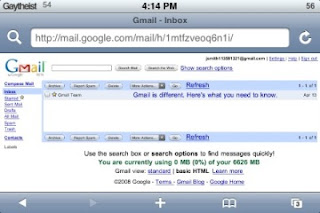
Overall the web application the Gmail provides is stellar. It’s pretty, simple, yet still relatively feature rich. Best of all, it’s fast and works without having to reload the page every time you choose a new option like you would in the desktop view. The only problem I really found was that sometimes the formatting was slightly off when the browser switched between landscape and portrait mode and vice versa. It is disappointing, but not surprising, that there is no way to access Google Talk on your iPod or iPhone.
One last thing worth mentioning is that the Gmail webapp is actually part of an entire suite of webapps provided by Google when you sign into your Gmail account. In the regular search page, there are tabs at the top that let you access the different Google online services.

Best of all, Google allows you to customize which services are accessible in the tabs at the top of the screen:

Post by Mobile Review
0 Comments:
Previous Posts
- Following the popular LG Chocolate and LG Shine ce...
- Skype runs on feature phones now, sort of
- Beautiful to use: Nokia unveils three new handsets...
- 3G IPhone Due on June 9, Analysts Say
- BlackBerry 8110 Pearl GPS-Enabled Smartphone for AT&T
- LG Prada II Cellphone Details Leaked
- Samsung W599 with CDMA, dual-SIM GSM and handwritt...
- New Satellite Phone Runs Windows Mobile, Has No Vi...
- Mid-end slim HSDPA clamshell announced by Sony Eri...
- Three new low-end phones from Samsung

Post a Comment