The iPhone Has a Safe Mode
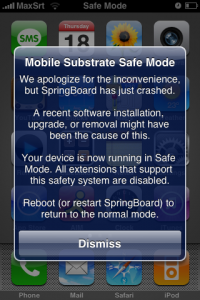 The fact that the iPhone has a Safe Mode screen is funny in so many ways. We would have expected a Microsoft phone to pull a stunt like that from time to time, but an Apple device? After the AT&T PAYG iPhone trick, she managed to find an iPhone in Safe Mode.
The fact that the iPhone has a Safe Mode screen is funny in so many ways. We would have expected a Microsoft phone to pull a stunt like that from time to time, but an Apple device? After the AT&T PAYG iPhone trick, she managed to find an iPhone in Safe Mode.Here’s how you can get one yourself. First of all set your jailbroken iPhone to “fast respring” by turning on one of the SpringBoard relaunching options via BossTool. You’ll have to hope that SpringBoard crashes in order to get the Safe Mode up.
The Safe Mode will disable some extensions and you can escape from it by rebooting the handset.
Labels: Iphone
0 Comments:
Previous Posts
- HTC Touch Pro and HTC Touch Viva, Available Soon i...
- Touch 'Em for iPhone and iPod – Where Animals Meet...
- Window QuickPwn 2.1 Available Now
- Quantcast LG Secret gets four new colors
- T-Mobile G1 (HTC Dream) $199 with a contract
- The 8 Megapixel Samsung Bresson M8800 Is 'Coming S...
- Super-slim Samsung M3510 Beat b unveiled
- Samsung M3200 Beat s slider hits the scene
- Apple Has Patent for Future iPhone Firmware?
- Bling Software hopes to find its place in the ever...

Post a Comment