Tip: iPhoneDrive Brings Disc Mode to iPhones
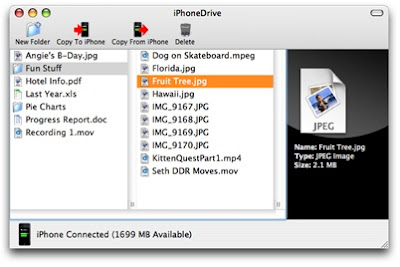 Launching iPhoneDrive brings up the utility’s browser window and toolbar. It is from there you can transfer files and folders back and forth between your Mac OS X computer and iPhone.
Launching iPhoneDrive brings up the utility’s browser window and toolbar. It is from there you can transfer files and folders back and forth between your Mac OS X computer and iPhone. There are two ways to perform transfers to an iPhone: Drag and drop content from the Mac Desktop or a Finder window into the iPhoneDrive browser or click the "Copy To iPhone" button on the toolbar.
To do the reverse, you can either click the "Copy From iPhone" button on the toolbar to move highlighted files or folders to a location of your choosing on the computer; drag content directly from the iPhoneDrive browser window into a Finder window or onto the Desktop; or simply double-click a file to download it to your Documents folder.
With iPhoneDrive, you can also create folders on and delete files or folders from your iPhone. You can't view content you've transferred from your computer on the iPhone with iPhoneDrive, however, as the software is for storage purposes only.
Labels: Iphone
0 Comments:
Previous Posts
- HELP: I need a RDP client on my iPhone
- Samsung Launches CDMA Phone, MAX
- Fresh new Nokia 5310 XpressMusic pics
- McAfee Delivers on Triple Play Promise With Mobile...
- Tons of new Nokia N82 live pics
- Korea first country in the world to conduct a prog...
- I call me
- Yellow Gold/Diamond Lines 1GB - SwissMemory™ Prestige
- LG Viewty Phone Wins Heart of Europe
- SAMSUNG Anycall J208

Post a Comment