Linux Su iPhone, Guida E Download
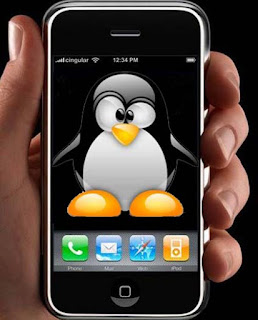 Great post for all fans of Linux and happy owners of the jewel of Apple. Here's how to install Linux 2.6 kernels on your iPhone.
Great post for all fans of Linux and happy owners of the jewel of Apple. Here's how to install Linux 2.6 kernels on your iPhone.As already announced by our Bilbo in another post, these are the developments.
Here is the LINK to download everything you need.
Here is the guide to the installation:
WARNING! DRIVING NOT 'ABSOLUTELY FOR PEOPLE inexperienced. We assume NO RESPONSIBILITY 'FOR ANY DAMAGE TO TERMINAL. PREVIOUSLY WE CAN NOT GUARANTEE AN APPROPRIATE POLICY. Then AT YOUR OWN RISK. ALSO DOES THE PROCEDURE fails MAY BE NECESSARY TO MAKE AN ON Digital Camera DFU RESTORE AND CAN BE USEFUL FOR THE KNOWLEDGE IRECOVERY COMMAND AND FSBOOT TO QUIT THE RECOVERY MoDE. If you do not know what I'm 'talk not Take READING.
These are binaries utility precompiled on Ubuntu 8.10. They require:
- Libpthread
- Libncurses
- Libusb
- Libreadline
You can choose to build from source directly from the repository
iphonelinux / openiboot.
The installation of openiboot is safe, but openiboot has the ability to delete information from your terminal NOR flash memory. Unless you make a backup and if not executed the commands needed to delete openiboot this information, your terminal might not restart more accurately.
The instructions below show you how to do a backup before making any change.
INSTALL OPENIBOOT
-------
1. Put the iPhone in Recovery Mode
2. sudo. / loadibec openiboot-2g.img3
- O-3d,-ipod, depends on your platform.
3. sudo. / oibc
4. nor_read 0 × 09000000 0 × 0 1048576
5. ~ norbackup.dump: 1048576
- This will create a file called norbackup.dump in your
current directory. PROTEGGETELO WITH YOUR LIFE!
6. install
7. After 'install' is finished, type: reboot.
8. You should see the menu openiboot.
Booting Linux
-----
1. Use the Hold button to navigate the menu. Press Home
When you select the client Openiboot.
2. sudo. / oibc
3. ! zImage
4. kernel
5. ! rootfs.arm.ext2.gz
6. ramdisk 3588
7. boot "console = = tty console ttyUSB root = / rw dev/ram0"
8. sudo. / linux
You should now have a login prompt. Will not be shown anything in sull'LCD
automatic, but you can redirect to display the
following command:
9. sh 2> & 1> / dev/tty0
Have fun!
0 Comments:
Previous Posts
- Sony Ericsson T303 Daisy Edition
- Sonim XP3 Enduro, a rugged cell phone that goes un...
- iPhone Flip? Say No to Knock Offs!
- Nokia Developing Home Control Center for Future Sm...
- The 5800 XpressMusic from Nokia Is Coming
- The iPhone Now Offers TV-Out Performances
- BlackBerry Storm Soon to Arrive in Canada
- The 4.2 version of the Opera Mini Software is now ...
- Telmap brings Life to BlackBerry
- Motorola Brings Motorola Hint QA30 to Alltel Wireless

Post a Comment