Get A Free Backup Solution With PIM Backup

Introduction
Don’t get me wrong, PIM Backup is not just for me based on my scenario but it’s actually a PIM Backup/Restore application which means you can use it to backup all your data. While it may be free, don’t let the price tag turn you off because some things in life are in fact free. It may not have some of the features that commercial software such as Spb Bakcup might have but surprisingly, it has some features that commercial software do not and you might come to appreciate as I will share with you.
For those interested, there are 2 versions, depending on your platform. There is a WM2003SE and a WM5/6 version so choose accordingly. I would also recommend you visit the developer’s site for guides, change logs and even other useful applications.
But Do I Really Need This?
Before you continue this review, you might be wondering if you really need another PIM application. Doesn’t ActiveSync already allow you to sync such data with your PC, thereby creating a backup? Granted, but PIM Backup allows you to do that and a lot more. If you are not using ActiveSync for such basic backups, I would recommend this program. And even if you are using ActiveSync for such backup processes, I urge you to read on and find out why you should consider PIM Backup.
Schedule Your Backups
The important thing about backups is that you need to do it constantly be it daily or every weekday or a period which you set. The problem with this is that it can be a chore for you to always to remember to do it. PIM Bakup takes the trouble out of the equation and lets you schedule your backups according to your preference.

It even lets you decide how many copies of backup you want to keep. For example, if you do a daily backup and chose 3, then it would keep the last 3 days of backup. When it does the backup on the 4th day, it will delete the backup made on the first day. This way, your storage capacity is under control. and you just set it once and forget about it until disaster strikes. When that happens, you’ll be glad you have a recent backup to fall back on.
Choose Which Data To Backup

Maybe you only use your Pocket PC for Tasks and Calendars and instead have all your Contacts on another phone. In that case, you can just choose to backup your Tasks and Appointments. Or maybe it’s the other way around for you which is also no problem for PIM Backup because you can have your call logs, contacts and speed dials added to the file. The combinations are endless and I am sure you can find a combination to suit your needs.
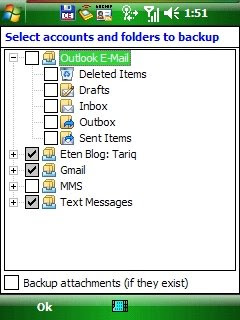
Not Just PIM Backup Though

Choose How To Restore


Based on my review scenario, I would need to restore my old PIM after I am done with the review. The problem is, I would need to remove (clear) the PIM before I do a backup or it would result in duplicate/unwanted entries. To counter this problem PIM Backup has several restore options, based on the data involved.
For example, if I am dealing with appointments, the options available to me include
* Delete all existing appointments from database before restoration.
* Add only new appointments to the database.
* Add new appointments and update existing appointments in the database.
If I were dealing with contacts, the options changes to:
* Delete all existing contacts from database before restoration.
* Add only new contacts to the database.
* Add new contacts and update existing appointments in the database.
* Allow duplicates to be created.

Read The Backup On A PC
There are 2 methods for backup, binary and text. The former is faster while the latter, slower. It makes up for this lack of speed by allowing you to read the data on your PC or any other platform that supports the text format. This might be useful for users like me who need to create bogus entries for screen shot purposes and we can do it real quick using the text format. You might think of other uses of this that would be useful for you.
It’s Really Fast And Small
I chose the binary backup method and I managed to backup all my PIM in under a minute. Of course this would depend on the volume of your PIM. It took about the same time on Spb Backup (slightly faster though) but bear in mind that I could not back up my speed dials and call log on Spb Backup.


The file of the backup is also relatively small but again, this depends on your PIM volume. PIM Backup had a size of only 131.4K while Spb Backup had a size of 1.0MB. Considering that PIM Backup had more date, it was rather surprising that it had a smaller file size. Both had the compress option turned on.
What Are The Setbacks?
While this program seems all great, there are still some problems being worked out by the developer.
For one, there seem to be a problem with MMS, more specifically with the attachments. If you are a heavy user MMS (also known as picture messages), do bear this in mind. If you aren’t, then you have nothing to worry about.
This is not a problem but more a lack of feature. At the moment, you cannot convert between the text backup to binary and vice versa. The developer is working on this and hopefully will get something working in the next version of so. Until that happens, you will have to choose between speed and readability.
Suggestions
I think for a free application, it has already exceeded expectations. However, I think that some improvements wouldn’t hurt and if the developer chooses to implement them, it would be awesome:
* Self restoration file. Currently, you need to use PIM Backup to restore the files. If the developer could make the files standalone, it would be on par with the other commercial solutions out there.
* Registry Backup. Since this is more than a PIM backup, it would be great to add in a registry backup tool as well.
These are my suggestions but if you have more to contribute, feel free to add them in the comments below.
Conclusion
I did not experience any problems with the backup and application and so far, the application looks good. Backup and restoration worked as I had expected it to. If you have no backup solution at the moment, I would highly recommend that you get PIM Backup. There are 2 versions of the program, one for WM2003SE and another for WM5/6 so do choose accordingly.
Will this replace a commercial backup application? The short answer is No. The long answer is that it depends on what your needs are. Keeping in mind that PIM Backup only backs up PIM and certain files/folders, it will not restore your device back to the last known configuration unlike the commercial solutions out there.
As with all backup applications out there, you never wish you have to use it but when the time comes, you will be glad you have one. So if you have to do so, head over to this website and choose the application that’s right for you.
Labels: Software
0 Comments:
Previous Posts
- anySIM 1.3 - Unlock iPhone SIM Card
- M5310, the First Samsung Handset with Shake Control
- Basic Tab: Mobile phone more fashionable than iPhone
- NTT DoCoMo Launching Consumer BlackBerry Service i...
- LG KP100 / KP105
- LG Chocolate 3 to be released July 14th by Verizon
- iPhone 3G Available from the First Minutes of July...
- PSP Mobile Phone finally coming under Sony Ericsso...
- Samsung GT-B2700:New and Tough Candybar
- Motorola’s worldly Q9: “Napoleon” breaks cover for...

Post a Comment